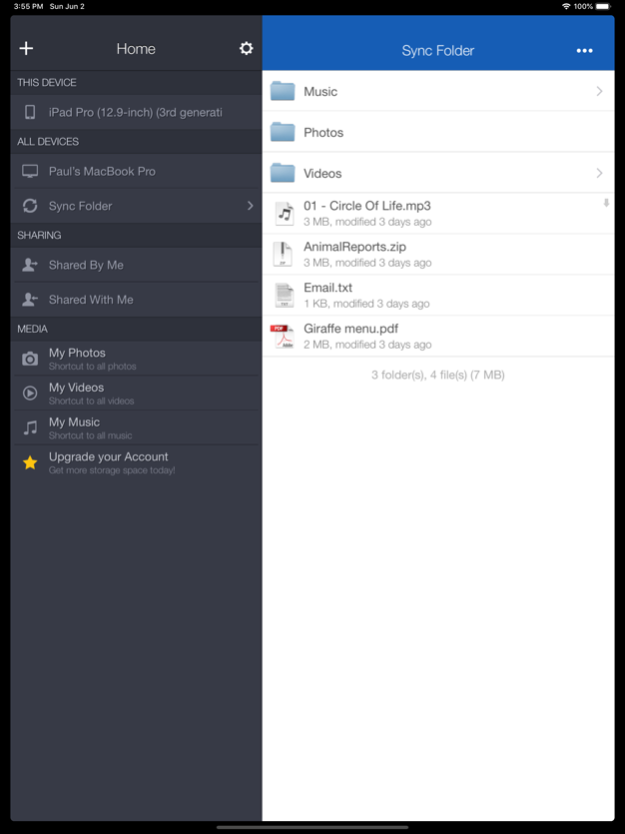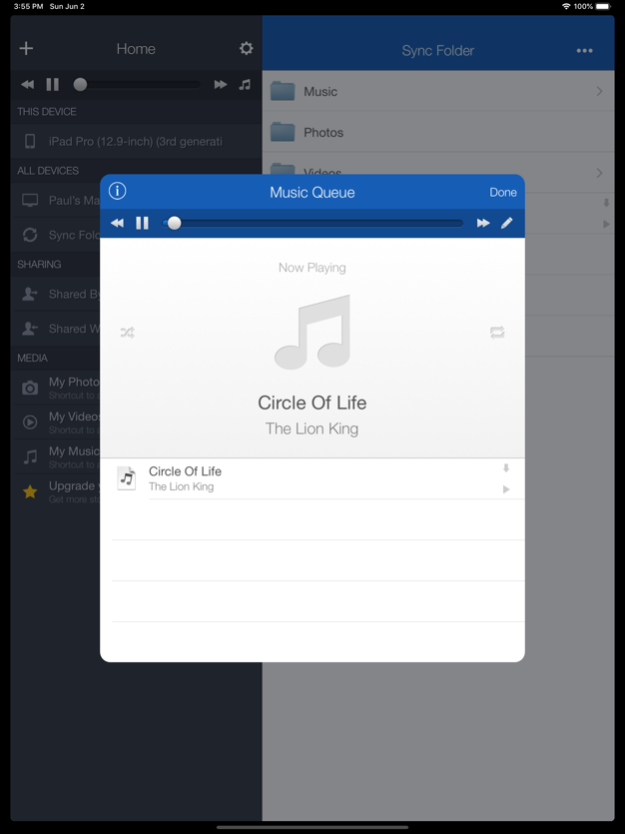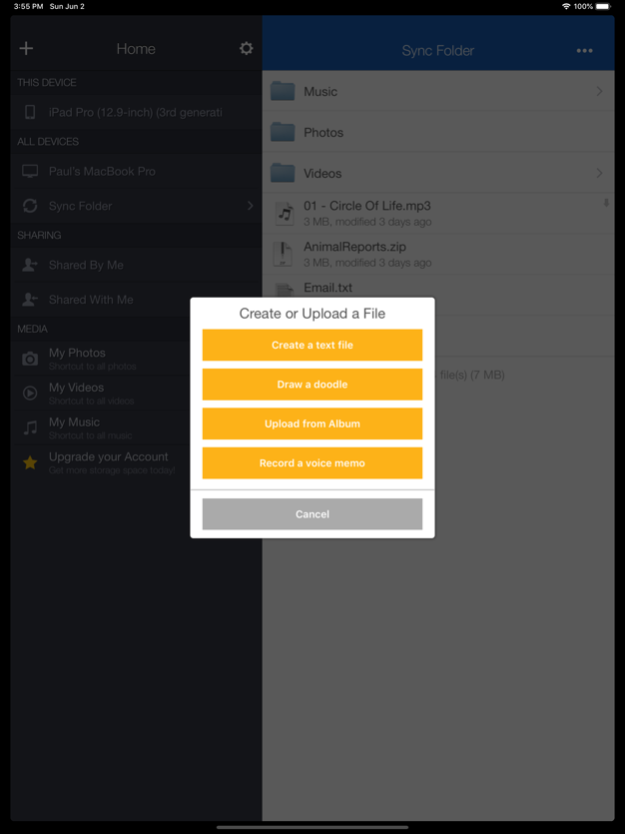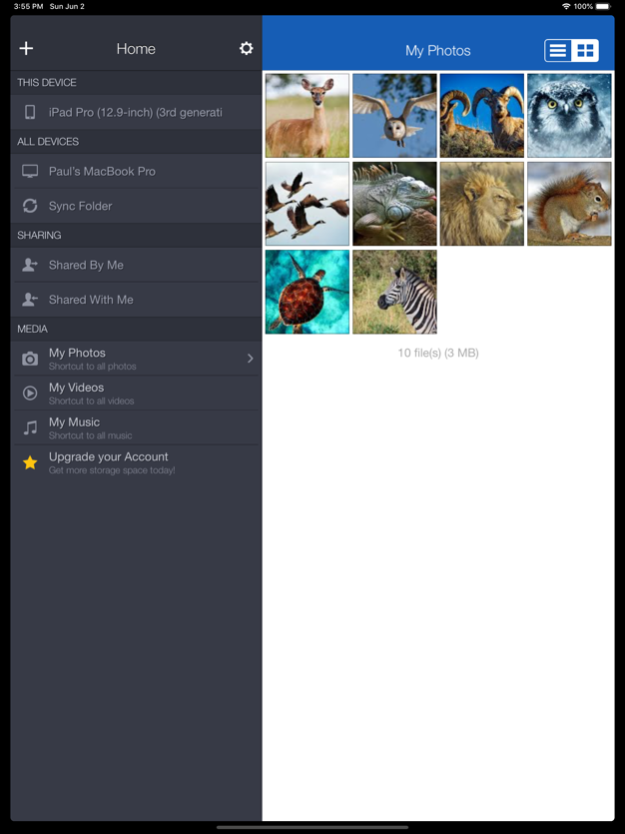JustCloud 1.5.0
Continue to app
Free Version
Publisher Description
JustCloud gives you access to the Cloud wherever you are.
JustCloud is one of the leading cloud storage and file synchronization providers on the internet. With cutting edge software and innovative development, JustCloud is constantly adding to its already rich product feature set.
Access all of your files from anywhere using the JustCloud iOS application. Stream your music, watch your videos, open your documents and view your photos all from one easy to use application. But the fun doesn’t stop there, Just Cloud also gives you all of these great features:
* Stream your video files
* Take photos and upload them directly to your SyncFolder
* Protect your data via our app passcode lock
* Easily save new files to your SyncFolder
* Create a voice memo
* Backup your camera roll
* Draw a doodle and publish them to Facebook or Twitter
* Share your photos to with Facebook, Twitter or Email
* Take notes and email them to friends or colleagues
* Browse and open all of your backed up files
* Browse and open any of your synced files
* Stream your music files
* Plus lots more
If you don’t already have a JustCloud account, you can easily create one from inside the application and get some free storage space to get you started. To get even more access to your files make sure you install the desktop application on your Mac or Windows PC.
Nov 4, 2020
Version 1.5.0
- Deletion Feature is enabled
- Various other crash and bug fixes
About JustCloud
JustCloud is a free app for iOS published in the Office Suites & Tools list of apps, part of Business.
The company that develops JustCloud is JDI Backup Ltd. The latest version released by its developer is 1.5.0.
To install JustCloud on your iOS device, just click the green Continue To App button above to start the installation process. The app is listed on our website since 2020-11-04 and was downloaded 4 times. We have already checked if the download link is safe, however for your own protection we recommend that you scan the downloaded app with your antivirus. Your antivirus may detect the JustCloud as malware if the download link is broken.
How to install JustCloud on your iOS device:
- Click on the Continue To App button on our website. This will redirect you to the App Store.
- Once the JustCloud is shown in the iTunes listing of your iOS device, you can start its download and installation. Tap on the GET button to the right of the app to start downloading it.
- If you are not logged-in the iOS appstore app, you'll be prompted for your your Apple ID and/or password.
- After JustCloud is downloaded, you'll see an INSTALL button to the right. Tap on it to start the actual installation of the iOS app.
- Once installation is finished you can tap on the OPEN button to start it. Its icon will also be added to your device home screen.